A Model’s Guide To Tags And How To Gain Views
It doesn’t matter how gorgeous you look, how sexy your performances are, or how entertaining your personality is, people won’t just stumble across you on adult cam sites. Well, they might. It’s just that your viewership will be minimal. If you want people to find you, then you need to make yourself findable. This is where tags come in. We’re sure you know what tags are, so we won’t dwell on them that much. If you don’t, then it means that you’ve probably avoided social media (especially Twitter) for the last decade or so. All you really need to know is that tags are keywords that describe your cam stream. For example, if you’re a BBW, then you could have the tag BBW, and people will find you when they want a good BBW. Simple stuff, right?
On this page, we’re going to tell you how to set your tags on the most popular cam sites (i.e. the ones you really want to be streaming on). There’s a lot to cover, but we can assure you that if you get this right, making cash from adult entertainment becomes a thousand times easier.
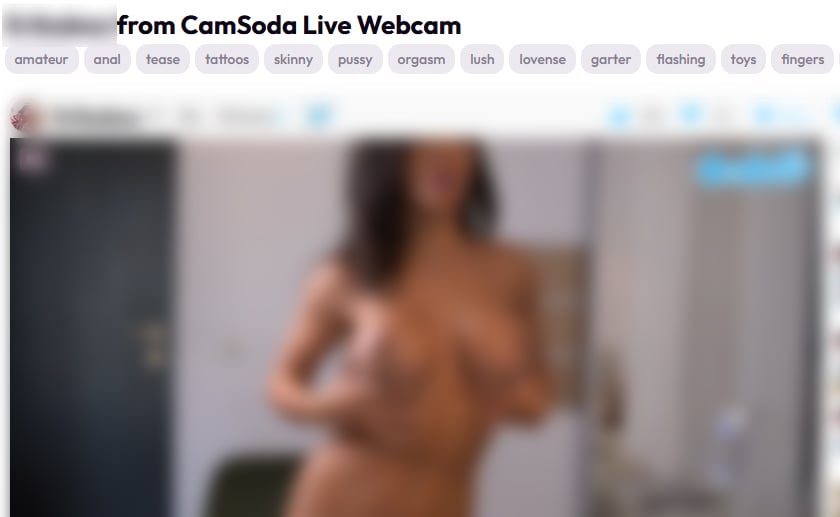
How are Tags Used to Find Models?
Every cam site is different. However, most have a category search/tag search system. People type in, or click, the tag they want and BOOM, they find a cam stream that’s right for them.
As we said, if you don’t set the tags for your cam stream, finding you will be ridiculously difficult. That’s not to say people won’t randomly stumble across you, but the chances are small. So, basically, if you don’t set your tags, you won’t make money.
That leads us neatly onto the next few sections where we shall tell you exactly how to set tags on the major cam sites.
Chaturbate
Let’s start with Chaturbate. They make setting your tags incredibly easy:
- Start a cam stream.
- When the cam starts streaming, look for the title box at the top of your cam profile. Select it.
- Add up to 5 tags. Put a # before each tag. For example, if you were streaming bate content, then put #bate.
- Click ‘Submit’
That’s it. The cool part is that you can tinker about with the tags whenever you want just to see the impact it has on the number of your streams.
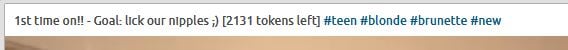
Camsoda
The Camsoda method for setting tags is slightly different. However, unlike Chaturbate, you can set as many tags as you want. Of course, we suggest that you only use tags that are relevant to your stream. You don’t want to annoy people, after all. Here’s what you need to do (note: this process does change from time to time, but it shouldn’t be too hard to do if things have changed a little since writing):
- Select ‘Profile’ once logged into your account.
- Find the option to update your profile.
- Select ‘Privacy and Settings’
- Scroll down the page until you see ‘#hashtags’
- Tap any of the popular hashtags you want for your profile.
- The box below allows you to type in your own hashtags to use.
It’s really simple. Don’t forget to save your profile after.
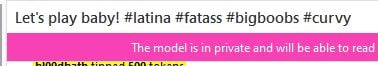
BongaCams
BongaCams is currently playing around with its streaming interface. This means that by the time you read this, the information could be slightly outdated. However, we’re sure it shouldn’t take too long to track down how to change tags when things do change.
On BongaCams when you go live (i.e. Start streaming), you’ll be shown a streamer interface. You can add cam tags from here. Most people will put their hashtags in the ‘Stream Topic’ page, but you can also change a few settings under Stream Options too (again, these exact names may change, but we promise you everything can be changed from the streamer interface).
A lot of what you put on your profile when you register for an account will also impact your tags and how people find you, so make sure you fill it out as well as possible.
StripChat
At the time of writing, StripChat doesn’t have tags in the traditional sense of things. It just has categories. They are essentially the same as tags, you just don’t have as much control over them. In fact, to use some categories, you need to ‘apply’ for them.
Here’s how to set your categories on StripChat:
- Fill out your profile properly. This will set your age, ethnicity, gender, etc. i.e. the fixed categories.
- When you go live on StripChat, scroll down the page a little bit and select the tab that says ‘My Details’
- From this tab you’ll see a box ‘In Public Shows I Do’. Here is where you select from pre-defined categories that help people find you. Add accurate tags here.
- There are other settings on this page that will also impact how people find you e.g. Private mode, prices, etc.
If you want to get into a verifiable category e.g. ASMR, you’ll need to upload a sample video and get verified. Here is how it works:
- Open your broadcasting page.
- Select ‘My Details’
- Select ‘Stream Specifics’
- Select the category you want to be verified for.
- Upload a 30-second video that shows you doing what you want to be verified for.
- Wait for verification.
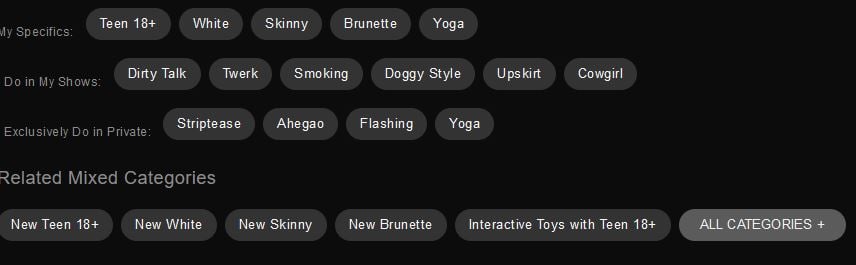
Cam4
Cam4 makes setting your stream tags ridiculously easy. They actually prompt you to add tags each and every time you go live. You can add up to 7 (with a 15-character limit for each tag). These are not set in stone. You change your tags whenever you want as you’re streaming. So, as your stream evolves and your viewers start to demand specific types of content, feel free to change your tags.
It isn’t too hard to miss the Cam4 tag setting when you go live. So, no step-by-step instructions there. We do recommend that you go through the recommended tags given by Cam4. Select a few. However, feel free to come up with a few of your own tag ideas too.
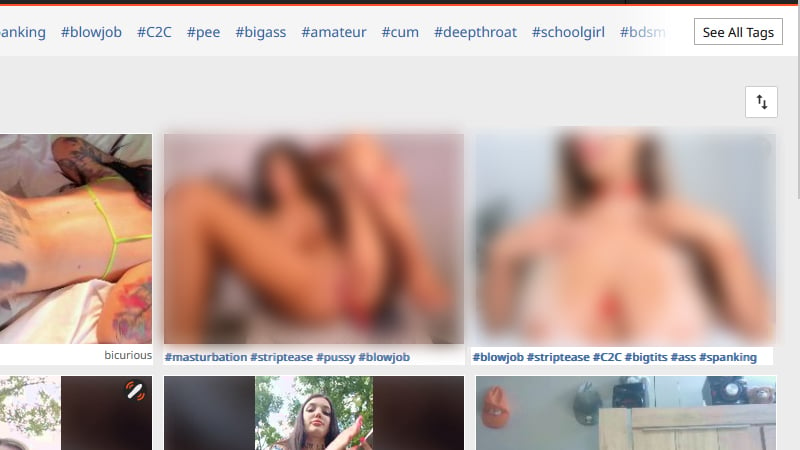
XLoveCam
You must set your tags on XLoveCam before you start to stream. If you want to change your tags, you’ll need to close down your stream and edit them. Here’s how to change the tags:
- Open your profile settings.
- Select ‘Model Profile’
- This will open up a new box.
- Select ‘tags’
- Input your tags and hit save.
Once again, filling out your profile properly will also make it a whole lot easier for potential viewers to find you.
LiveJasmin
LiveJasmin does not have a tag system. They use a category system. You select your category when you register. You can only change this by messaging LiveJasmin support, which is a bit of a hassle.
The only way you can really tell people what you do on LiveJasmin is by editing your profile and looking for the ‘Willingness’ options. This sets what you’re willing to do in a private session on LiveJasmin. You can also select basic details about yourself here. Nothing too crazy.
It is unlikely LiveJasmin will ever add a tag system in the same way the other sites do. This I due to LiveJasmin having a more pro streamer vibe. It’s not a platform for beginners.

Boost Cam Views Using Tags
So, what tags should you use for your profile? Well, we’ve got three tips for you here.
Be Honest
Your tags should always be descriptive of what you’re offering on your profile. Be honest with what you’re willing to do. For example, only use a #teen tag (for instance) if you’re 18 or 19 years old. Only use a #bbw tag if you’re actually a BBW. Remember, people are using these tags to find people they want. If they find you’re not offering what you promise, then they won’t watch you.
Look Up Popular Tags
We suggest you use a few popular tags for your live stream. While there are going to be a lot of people streaming under these popular tags, it also means this is where most of the viewers will be too. So, look at popular tags on the cam site (should be on their main page somewhere). Choose a few descriptive ones.
Here’s a quick link to a website that shows dozens of tags and their popularity: CBCamInsights.
Use Some Niche Tags Too
We also suggest you use a few niche (i.e. Less popular) tags too. These tags are less crowded, meaning there is a bigger chance of you standing out. However, do bear in mind that you’ll get fewer visitors like this, hence why you need to use popular tags as well. Niche tags are highly specific. For example, if you are Asian, you could use something like #AsianTeen as a tag. Just be descriptive.
Remember – don’t forget to experiment with tags, particularly if you’re new to live streaming. When you experiment, you’ll find out which tags draw in the most viewers for you. In the early days, you might want to change a couple of tags each day (not every tag) to see the impact it has on your views. Keep doing this until you find something that works for you. That about wraps up our guide. Hopefully, it has been useful to you. Remember, tags aren’t the only thing you need to know to boost your views on cam sites, but they help. Browse the rest of our site for more information on boosting income as a cam streamer.
Thumbnail source: AdultDVDEmpire